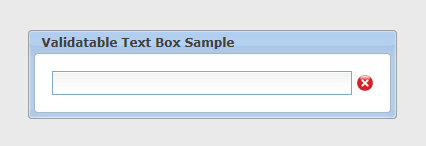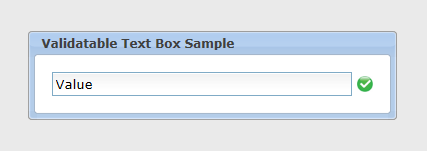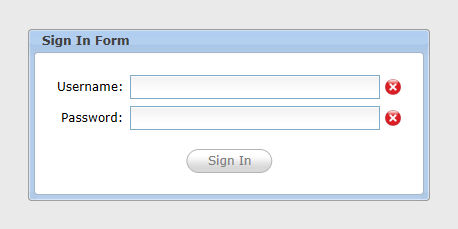The Validatable Text Box Object
Validatable text box object is based on the TextBox object, but it adds validating behavior using several validators (see Validators section).
var vtbSample = new TValidatableTextBox(300, new TEmptyValidator());
var wndValidatableTextBoxSample = createWindow('Validatable Text Box Sample');
wndValidatableTextBoxSample.add(vtbSample);
showModal(wndValidatableTextBoxSample);
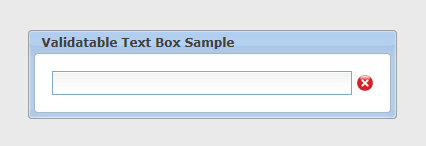
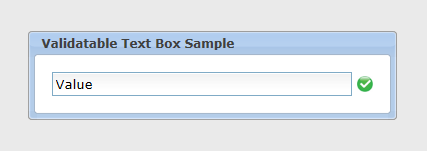
Validatable text box object constructor takes three parameters:
new TValidatableTextBox(width, validator, isPassword);
Where validator is a specific validator object (in this example we use EmptyValidator object).
Sign In Form Example
var m_btnSignIn = new TButton('Sign In');
var m_layData = new TVerticalLayout();
var m_layForm = new TFormLayout();
var m_vldUsername = new TValidatableTextBox(250, new TEmptyValidator());
var m_vldPassword = new TValidatableTextBox(250, new TEmptyValidator(), true);
var m_window = createWindow('Sign In Form');
var onSignInClick = function() {
// Send Request to the server
};
var validateButton = function() {
if (m_vldPassword.isValid() && m_vldUsername.isValid()) {
m_btnSignIn.enable();
} else {
m_btnSignIn.disable();
}
};
m_btnSignIn.disable();
m_btnSignIn.setOnClick(onSignInClick);
m_layForm.setDirection(TLang.getDirection());
m_layData.add(m_layForm);
m_layData.add(new TVerticalDelimiter(5));
m_layData.add(m_btnSignIn);
m_layForm.add(new TText('Username:'), m_vldUsername);
m_layForm.add(new TText('Password:'), m_vldPassword);
m_vldPassword.setMaxLength(20);
m_vldPassword.setOnValidationChanged(validateButton);
m_vldUsername.setMaxLength(20);
m_vldUsername.setOnValidationChanged(validateButton);
m_window.add(m_layData);
showModal(m_window);
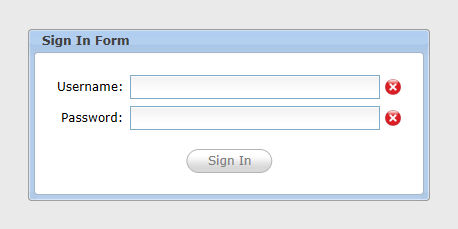
Validatable Text Box Methods and Properties
| Method/Property |
Description |
| disable |
Disables validatable text box object |
| enable |
Enables validatable text box object |
| getHeight |
Gets validatable text box object height |
| getValidator |
Gets validatable text box object validator |
| getValue |
Gets validatable text box object text value |
| getWidth |
Gets validatable text box object width |
| isValid |
Returns true if the value of the validatable text box is valid and false if not |
| setDirection |
Sets validatable text box object direction from left to right (ltr) or from right to left (rtl). ltr is the default value |
| setFocus |
Sets focus on the validatable text box object |
| setMaxLength |
Sets max length for input characters in the validatable text box object |
| setOnValidationChanged |
Sets a callback that will be called when the value is changed. Form:
setOnValidationChanged(callback) |
| setReadOnly |
Sets validatable text box object as read only |
| setValue |
Sets text value for the validatable text box object |
| unsetReadOnly |
Unsets validatable text box object as read only |