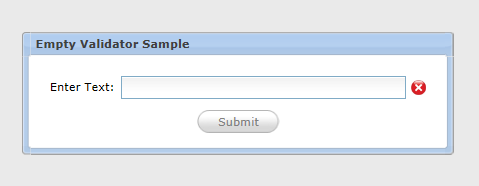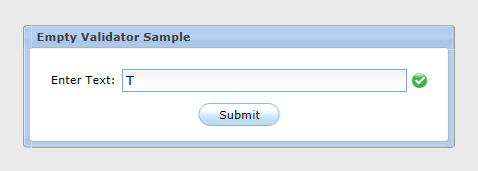The Empty Validator Object
Empty validator is basically used with Validatable Text Box object to not allow empty input.
var btnSubmit = new TButton('Submit');
var layHorizontal = new THorizontalLayout();
var vtbSample = new TValidatableTextBox(300, new TEmptyValidator());
var wndCHVSample = createWindow('Empty Validator Sample');
var onValidate = function() {
if (vtbSample.isValid()) {
btnSubmit.enable();
} else {
btnSubmit.disable();
}
};
btnSubmit.disable();
vtbSample.setValue('');
vtbSample.setOnValidationChanged(onValidate);
layHorizontal.add(new TText('Enter Text:'));
layHorizontal.add(vtbSample);
wndCHVSample.add(layHorizontal);
wndCHVSample.add(btnSubmit);
showModal(wndCHVSample);
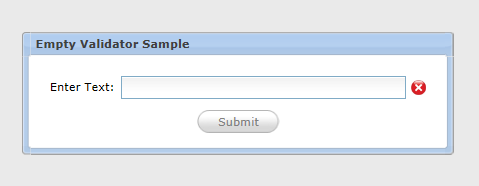
When the user starts typing in the text box, the submit button is enabled.
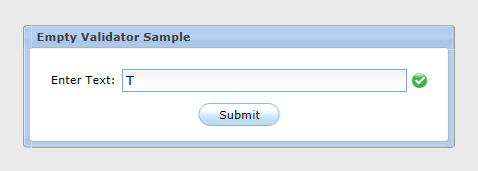
Empty validator constructor takes one optional parameters:
new TEmptyValidator(callback);
Empty Validator Methods and Properties
| Method/Property |
Description |
| getPhrase |
Gets validator object text message |
| setCallback |
Sets a callback that will be called after validation process. Form:
setCallback(callback) |
| validate |
Validates input text. Form:
validate(text) |