Text box object is based on two HTML elements <input> and <div>.
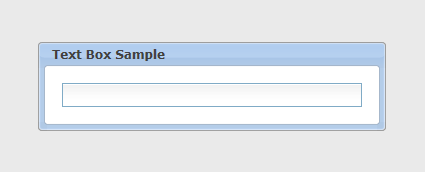
Text box object constructor takes two parameters:
new TTextBox(width, isPassword);
| Method/Property | Description |
|---|---|
| disable | Disables text box object |
| enable | Enables text box object |
| getHeight | Gets text box object height |
| getValue | Gets text box object text value |
| getWidth | Gets text box object width |
| setBackground | Sets text box object background color. Example: tbSample.setBackground(#e5eecc); |
| setDirection | Sets text box object direction from left to right (ltr) or from right to left (rtl). ltr is the default value |
| setFocus | Sets focus on the text box object |
| setMaxLength | Sets max length for input characters in the text box object |
| setReadOnly | Sets text box object as read only |
| setValue | Sets text value for the text box object |
| unsetReadOnly | Unsets text box object as read only |