Change validator is basically used with Validatable Text Box object. The main purpose of this object is to validate original set text against any other input text to check if they differ or not.
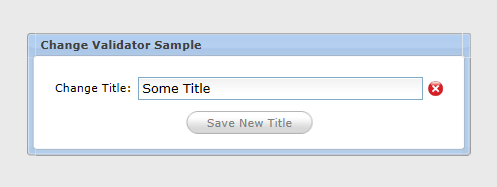
When the user changes the text inside text box, the save button is enabled.
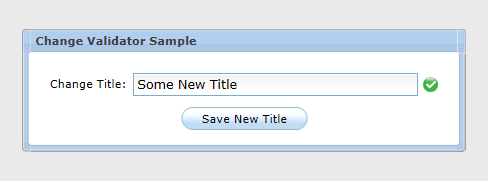
Change validator constructor takes one optional parameter:
new TChangeValidator(parentValidator);
Where parentValidator may be any other validator object. In our example, we used Empty Validator object to reject empty value ''.
| Method/Property | Description |
|---|---|
| getPhrase | Gets validator object text message |
| setCallback | Sets a callback that will be called after validation process. Form: setCallback(callback) |
| setOriginalValue | Sets an original value that the validator will use to compare it against input text. Form: setOriginalValue(value) |
| validate | Validates an input text value against the original set value. Form: validate(inputValue) |