Vertical layout lays all UI objects vertically. In the next example, we created a simple form using vertical layout.
Vertical layout constructor takes two optional parameters:
var layVertical = new TVerticalLayout(margin, padding);
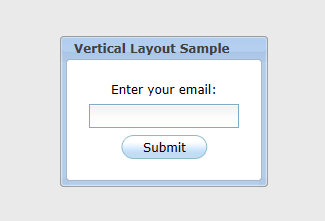 Vertical Layout Methods
Vertical Layout Methods
| Method | Description |
|---|---|
| add | Adds UI object to the layout |
| alignLeft | Positions all UI object on the layout to the left. By default layout objects have center align |
| alignRight | Positions all UI object on the layout to the right. By default layout objects have center align |