Text object is based on HTML span element <span>.
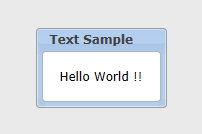
Text object constructor takes four parameters:
new TText(text, cssClass, parentElementWidth, parentElement);
Tip If you do not specify CSS class name, text object will take 'normalText' class which is definied in VisionicsFramework.css file.
parentElementWidth and parentElement are optional, you may use them when you embed text object inside another HTML element.
| Method/Property | Description |
|---|---|
| addEvent | Adds event handler for the specified event on the base span element. Form: addEvent(eventName, eventHandler) |
| destroy | Works as destructor for the text object |
| disable | Disables the text object |
| enable | Enables the text object |
| getBackgroundColor | Gets background color of the text object |
| getColor | Gets color of the text object |
| getElement | Gets the base HTML span element |
| getHeight | Gets the height of the text object |
| getText | Gets text object text |
| getWidth | Gets the width of the text object |
| getX | Gets X coordinate of the text object |
| getY | Gets Y coordinate of the text object |
| removeEvent | Removes event handler for the specified event that is attached to the text object. Form: removeEvent(eventName, eventHandler) |
| setBackgroundColor | Sets background color for the text object. Form: setBackgroundColor(color) |
| setColor | Sets color for the text object. Form: setColor(color) |
| setCursor | Sets mouse cursor style over the text object. Form: setCursor(style) |
| setFontFamily | Sets font family property of the text object. Form: setFontFamily(family) |
| setFontSize | Sets font size property of the text object. Form: setFontSize(size) |
| setInnerHTML | Sets inner HTML of the text object. Form: setInnerHTML(html) |
| setText | Sets the text object text. Form: setText(text) |
| setX | Sets X coordinate of the text object. Form: setX(x) |
| setY | Sets Y coordinate of the text object. Form: setY(y) |
| setWidth | Sets width of the text object (in pixels). Form: setWidth(width) |