Scrollable drop down list is a data bound component used to view a list of data. It takes XML data as an input.
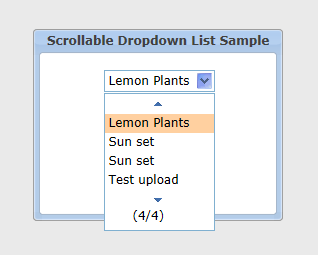
Scrollable drop down list object constructor takes four parameters:
new TScrollableDropdownList(numberOfVisibleItems, url, parent, autoUpdate);
Where:
Data returned from the server must have specific structure, so the scrollable drop down list object can read it.
Data Structure From Server:
Data sent to the server have specific structure also. It contains data you may use at your server script. These data is sent by media list automatically, so you do not need to do anything here.
Data Structure To Server:
| Method/Property | Description |
|---|---|
| add | Manually adds a list item to the scrollable drop down list. Form: add(itemId, itemText) |
| clear | Clears the scrollable drop down list from items |
| disable | Disables the scrollable drop down list object |
| enable | Enables the scrollable drop down list object |
| getNumberOfItems | Gets the total number of items in the scrollable drop down list object |
| getSelectedId | Gets selected item id from the list |
| getText | Gets selected item text from the list |
| isDisabled | Returns true if the list object is disables and false if not |
| setAuxiliaryParameters | Sets addtional parameters that you want to pass to the server script which is called via update method. Example: myList.setAuxiliaryParameters('<CategoryId>1</CategoryId>'); |
| setOnChange | Sets an event handler for the selected item changed event on the list. Form: setOnChange(eventHandler) |
| setSelectedFirst | Sets selected the first item in the list object |
| setSelectedId | Sets selected the specified item by its id. Form: setSelectedId(itemId) |
| setSelectedItem | Sets selected the specified item by its text. Form: setSelectedItem(itemText) |
| update | Sends request to the server script to fetch data. Form: update(updateCallback) Where updateCallback will be called after the data gets from the server |