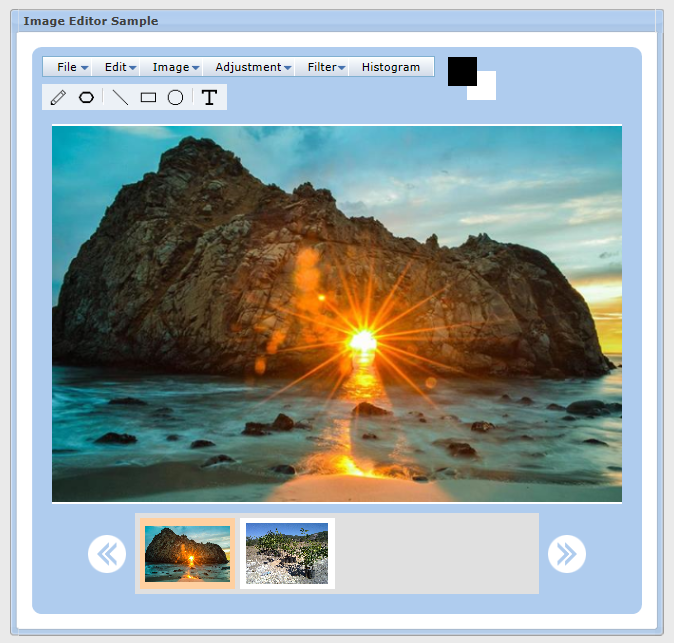The Image Editor Object
Image editor is GUI object used to provide basic image processing functionality like image adjustment, image manipulation, filters, painter, and image histogram.
var imgeSample = new TImageEditor(['images/Sunset.jpg', 'images/Lemon Plants.jpg' ]);
var wndImagEditorSample = createWindow('Image Editor Sample');
wndImagEditorSample.add(imgeSample);
showModal(wndImagEditorSample);
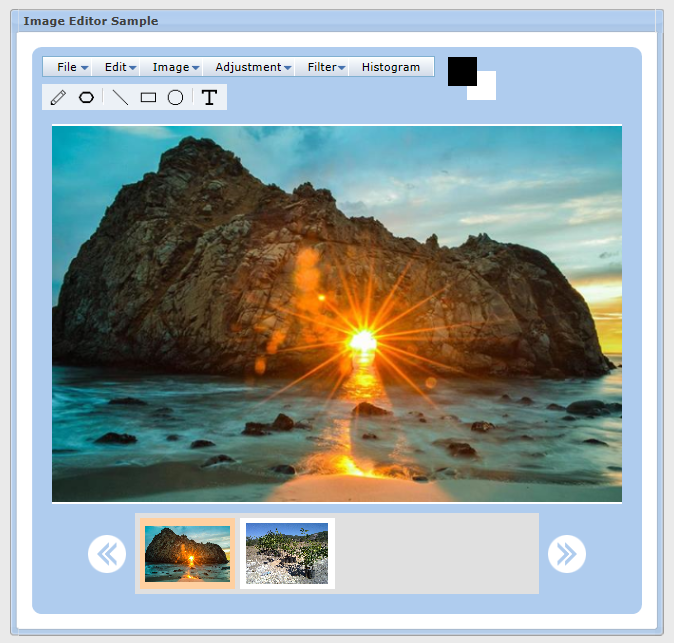
Image editor constructor takes eight parameters:
new TImageEditor(srcArray, foldersUrl, imagesUrl, addMediaUrl, editMediaUrl, deleteMediaUrl, searchUrl, saveUrl);
Where:
- srcArray is an array that contains images URL.
- foldersUrl is a server script used to get media folders from.
- imagesUrl is a server script used to get images by selected folder.
- addMediaUrl is a server script used to upload new image or another media.
- editMediaUrl is a server script used to edit media info.
- deleteMediaUrl is a server script used to delete media.
- searchUrl is a server script used to search for media.
- saveUrl is a server script used to save image after processing it.
Image Processing Functionality
Image Manipulation
- Blend
- Edge Detection
- Rotation
- Crop
Image Adjustment
- Brightness/Contrast
- Color Adjustment
- Desaturate
- Hue/Saturation/Lightness
- Invert
- Posterize
Filters
- Blur
- Emboss
- Glow
- Lighten
- Mosaic
- Noise
- Pointillize
- Sepia
- Sharpen
- Solarize
Image Histogram
- Color Histogram
- Brightness Histogram
Painter
- Pen Tool
- Eraser Tool
- Draw Line
- Draw Rectangle
- Draw Circle
- Draw Text
Image Editor Methods and Properties
| Method/Property |
Description |
| getBackColor |
Gets background color for painting |
| getForeColor |
Gets Fore color for painting |
| setBackgroundColor |
Sets image editor object background color |