Example
In this example, we created a simple login form using form layout. Form layout arranges components one to the left and the other to the right by using the add method.
Form layout constructor takes two optional parameters:
var layForm = new TFormLayout(verticalPadding, horizontalPadding);
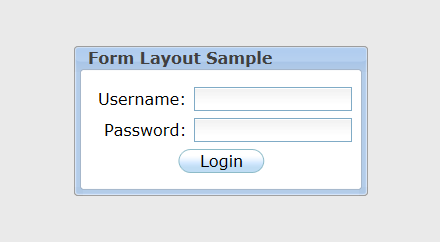 Form Layout Methods
Form Layout Methods
| Method | Description |
|---|---|
| Add | Adds UI objects to the layout. Takes two parameters: add(leftObject, rightObject) |
| setDirection | Sets layout direction left to right (ltr) or right to left (rtl) |