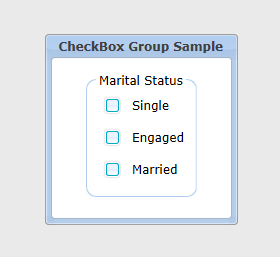
Check box group constructor takes fout parameters:
var chkgSample = new TCheckBoxGroup(mode /* Single || Multi */, label, direction /* ltr || rtl */, padding);
Use Single mode for one selection only and Multi mode for multiple selection.
| Method/Property | Description |
|---|---|
| add | Adds a check box item to the check box group object. Form: add(id, label, isChecked, changeCallback) Example: chkgSample.add(id1, 'Sample', true, null); Tip Use a unique id for each item (you may use TUniqueId.getUniqueId()) |
| alignLeft | Positions all check box items to the left (default align is center) |
| alignRight | Positions all check box items to the right (default align is center) |
| checkAll | Sets checked all check box items in the check box group (Multi mode only) |
| disable | Disables check box group object |
| enable | Enables check box group object |
| getCheckedIds | Gets checked items ids as array. Example: var ids = chkgSample.getCheckedIds(); // first id: ids[0].id |
| getUncheckedIds | Gets unchecked items ids as array. Example: var ids = chkgSample.getUncheckedIds(); // first id: ids[0].id |
| isChecked | Returns true if the specified item by id is checked and false if not. Form: isChecked(id) It returns null if the secified item does not exist |
| setChecked | Checks or unchecks the specified item by id based on its parameter. Example: chkg.setChecked(id3, false); // uncheck chkg.setChecked(id3, true); // check |
| setCheckedIds | Sets checked items by specified ids. Example: chkgSample.setCheckedIds({id1, id2}); |
| setDirection | Sets check box group object direction from left to right ltr (default) or from right to left rtl |
| setOnChange | Sets an event handler for the check status changed event on the check box group object. Form: setOnChange(eventHandler) |
| setOnCheck | Sets an event handler for the check event on the check box group object. Form: setOnCheck(eventHandler) |
| setOnUncheck | Sets an event handler for the uncheck event on the check box group object. Form: setOnUncheck(eventHandler) |
| uncheckAll | Unchecks all items in the check box group object |