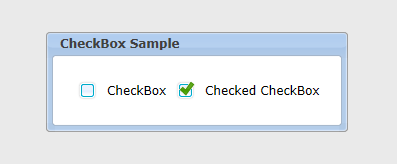
Check box constructor takes three parameters:
var chkSample = new TCheckBox(textLabel, boxPosition /* 0 - left, 1 - right */, padding);
| Method/Property | Description |
|---|---|
| disable | Disables check box object |
| enable | Enables check box object |
| isChecked | Returns true if the check box object is checked and false if not |
| setChecked | Checks or unchecks the check box object based on its parameter. Example: chk.setChecked(false); // uncheck chk.setChecked(true); // check |
| setOnChange | Sets an event handler for the check status changed event on the check box object. Form: setOnChange(eventHandler) |
| setOnCheck | Sets an event handler for the check event on the check box object. Form: setOnCheck(eventHandler) |
| setOnUncheck | Sets an event handler for the uncheck event on the check box object. Form: setOnUncheck(eventHandler) |